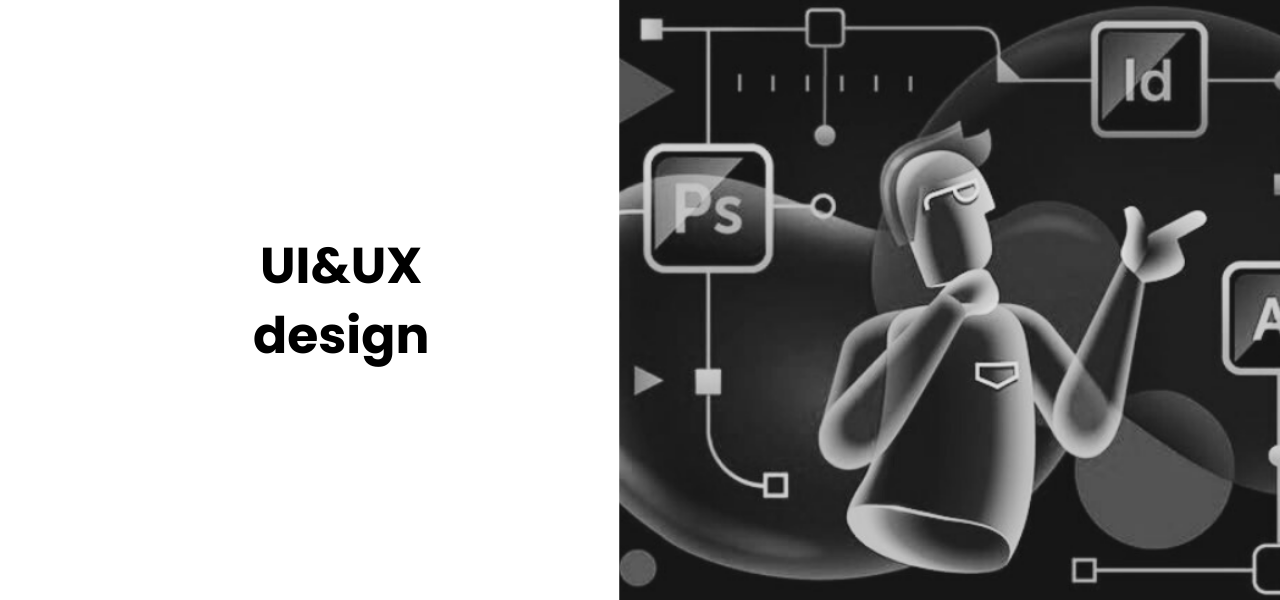In today’s digital world, having just a static website is no longer enough. Users expect speed, convenience, and interactivity. One of the main tools that make this possible is the API (Application Programming Interface).
APIs allow different software to communicate with each other, turning your website into a dynamic and interactive platform. Instead of coding every feature from scratch, APIs make it easy to integrate third-party services.
Example: Want to add Google Maps to your website? You don’t need to build a mapping system from the ground up. The Google Maps API fetches location data and displays the map instantly.
Types of APIs and Their Roles
There are several types of APIs, each serving different purposes:
Public APIs: Open to external developers, ensuring seamless integrations between platforms.
Private APIs: Used internally by businesses to connect their own systems.
Partner APIs: Allow secure collaboration and data exchange with external partners.
Composite APIs: Combine multiple API requests into one to save time and increase efficiency.
REST APIs: The most common type, widely used in social media, payments, and e-commerce platforms.
Benefits of API Integration for Websites
Seamless integration and synchronization – Connects your site with CRMs, databases, and marketing tools.
Improved user experience – Enables PayPal payments, social logins, interactive maps, and personalization.
Automation – Handles repetitive tasks like stock updates, payment processing, or email campaigns.
Real-time data – Keeps users updated instantly in e-commerce, banking, or news websites.
Scalability – As your business grows, you can add new APIs without redesigning your site.
Enhanced security – APIs integrate authentication, encryption, and monitoring tools
How to Integrate an API into Your Website
1.Identify your needs – Payment, analytics, social media, or automation.
2.Generate an API key – Required for authentication and security.
3.Configure the API – Add code snippets or SDKs as per provider documentation.
4.Test the integration – Send requests, analyze responses, fix errors before launch.
Business Use Cases for APIs
Payment APIs – Stripe, PayPal, Square enable safe transactions.
Social Media APIs – Allow login with social accounts, content sharing, and feeds.
Marketing APIs – Automate email campaigns, manage leads, and track engagement.
Analytics APIs – Provide insights into user behavior, conversions, and performance.
CMS APIs – Allow plugin integration and content automation in management systems.
Conclusion
APIs are the backbone of modern websites. They extend functionality, improve efficiency, save costs, and enrich the user experience.
With the right APIs, your website can evolve into a dynamic, scalable, and secure platform that meets both user expectations and business goals.
FAQ
 +994512060920
+994512060920