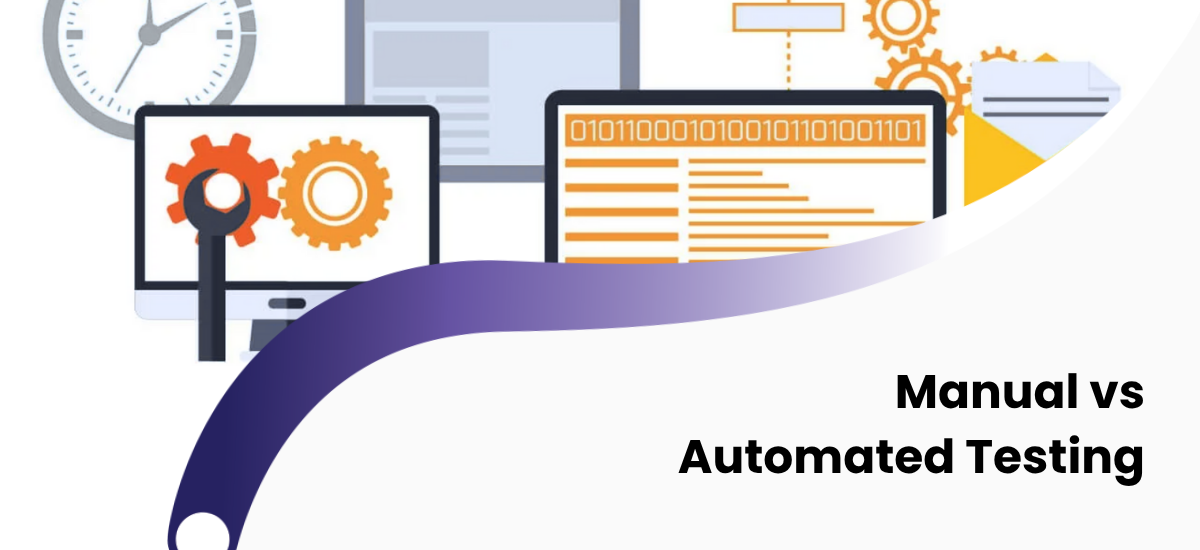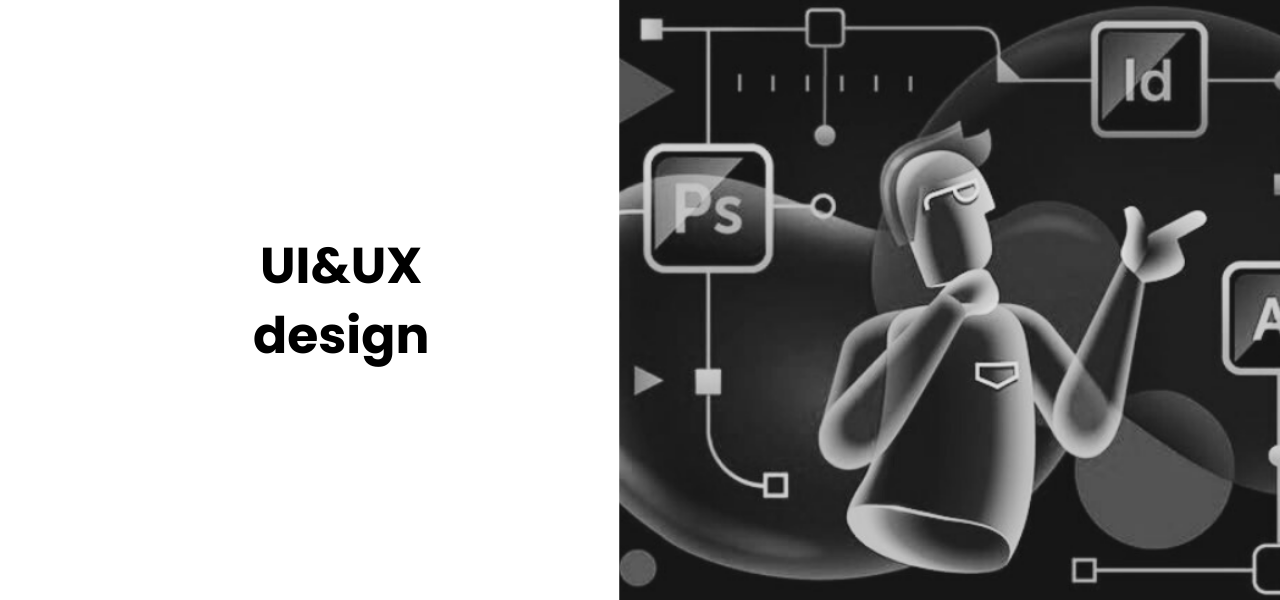Imagine launching a new mobile app where a user presses the "Continue" button, but nothing happens. Or worse, an error occurs during the payment process on your e-commerce site. A small software bug can cost your company millions and, most importantly, the customer trust you've spent years building.
In the software world, there is a "line of defense" that prevents these disasters: Quality Assurance (QA), or more specifically, Software testing In the modern development process, there are two main approaches to answering the question, "Does this work?": Manual Testing and Automated Testing.
So, what are they? Is one better than the other? And most importantly, which one is right for your project? In this article, we will dive deep into both methods.
What is Manual Testing? The Power of the Human Eye and Intuition
Manual Testing, in its simplest form, is the process of a test engineer (QA specialist) opening the software as an end-user and checking all its functions by hand.
The QA engineer logs into a website, clicks buttons, fills out forms, and marks it as "pass" if they get the expected result, or "bug" if they don't. The main strength of manual testing is human intuition and experience.
Advantages:
- User Experience (UX) Validation: Automated scripts can check if a button works, but only a human can feel if it "looks strange" on the screen or is in an "awkward" place for the user.
- Exploratory Testing: The QA engineer can go "off-script" to test unexpected parts of the program and find accidental bugs.
- Low Initial Cost: There is no need to write complex test scripts. A newly developed feature can be tested immediately.
- Flexibility: If the project requirements change frequently, the manual tester can adapt to these changes instantly.
Disadvantages:
- Time-Consuming: Manually checking every function of a large project can take weeks.
- Risk of Human Error: When a tester checks the same thing for the 100th time, they can get tired and miss a small but critical bug.
- Inefficient for Regression Tests: It is very tedious and expensive to repeatedly check if old functions still work after every new version of the software.
What is Automated Testing? Speed, Accuracy, and Repetition
Automated Testing (Test Automation) is the process of converting the actions a manual tester would perform into code scripts using special tools (e.g., Selenium, Cypress, JUnit). These scripts execute the tests much faster and more accurately than a human.
Automation is ideal, especially for repetitive and large-volume checks.
Advantages:
- Speed and Efficiency: Thousands of tests that would take a human a day to check can be completed by automated scripts in minutes.
- Accuracy and Reliability: Machines don't get tired. The test script repeats the exact same steps with 100% accuracy every time and instantly finds the smallest discrepancy.
- Regression Testing: This is where automation shines. After making a small change to the code, you can automatically check the entire system to ensure the new change hasn't broken any old functions.
- Performance and Load Testing: It's impossible to manually check 10,000 users logging into the site at the same time. Automation can simulate this.
Disadvantages:
- High Initial Cost: It requires specialized QA Automation engineers and time to write these test scripts.
- Maintenance: When the application's design or functionality changes, the test scripts must also be updated.
- Weak in UX and Visual Assessment: Automation cannot understand if a button's color "looks bad" or if the text is "unreadable."
The Golden Balance: Manual vs. Automation – Collaboration, Not War
As you can see, these two approaches are not competitors; they are tools that complement each other. The question isn't "Which is better?" but "When should we use which?"
Professional software teams use a hybrid approach:
Choose Manual Testing:
- When testing new features (that are not yet stable).
- When checking User Experience (UX/UI) and visual design.
- When conducting Exploratory and Ad-hoc tests.
Choose Automated Testing:
- For Regression tests (when you need to check the same things repeatedly).
- For stable and critical functionalities (like payment, registration).
- For Load and Performance testing.
Conclusion: A Quality Product is the Foundation of a Successful Business
If "Clean Code", which we mentioned in our previous article, ensures the internal quality of a project, then Software Testing (QA) ensures its external quality—the result your customer will see and feel.
Neglecting the testing process will result in greater "technical debt" and customer loss in the future. A product that is fast but full of bugs is always worse than a product that is delayed but stable.
As Crocusoft, we put quality first in every project we develop. Our QA engineers use both manual and automated testing methodologies to provide our clients with software solutions that are not just "working," but are reliable, stable, and high-quality.
Frequently Asked Questions (FAQ) About Software Testing
1. Are "QA" (Quality Assurance) and "Testing" the same thing?
No. "Testing" is a process—an action performed to find bugs. "QA" (Quality Assurance) is a broader concept; it is a strategy aimed at overseeing the entire software development process to prevent bugs from occurring in the first place.
2. Is it possible to 100% automate software testing?
Theoretically yes, but practically no, and it is not recommended. Areas like User Experience (UX), visual appeal, and exploratory testing will always require a human's intuitive approach.
3. Does a small startup or project need automation?
Yes, even more so. While you might get by with only manual testing at the beginning, automating at least the core regression tests as the project grows will free up the small team's time to focus on new features.
 +994512060920
+994512060920